-
Services
- Custom Web Design & Development Get your ideas developed into your own style with a customized website.
- WordPress Development A unique optimized WordPress website customized to your requirements.
- E-commerce Web Development Get your business online with a fully customized e-commerce website for your brand.
- Web Applications & Portals Get your own unique web applications and portals for your brand.
- SEO Improve the quality of the reach on your web pages with detailed search engine optimization of your brand.
- Domains and Hosting Mobile Application Development Logo Design Branding Video Animation Content Writing Website Management Digital Marketing
- Packages
- Client Reviews
- Portfolio
- Blog
- Contact Us
- Select your business
How to Optimize WordPress for Speed and Performance
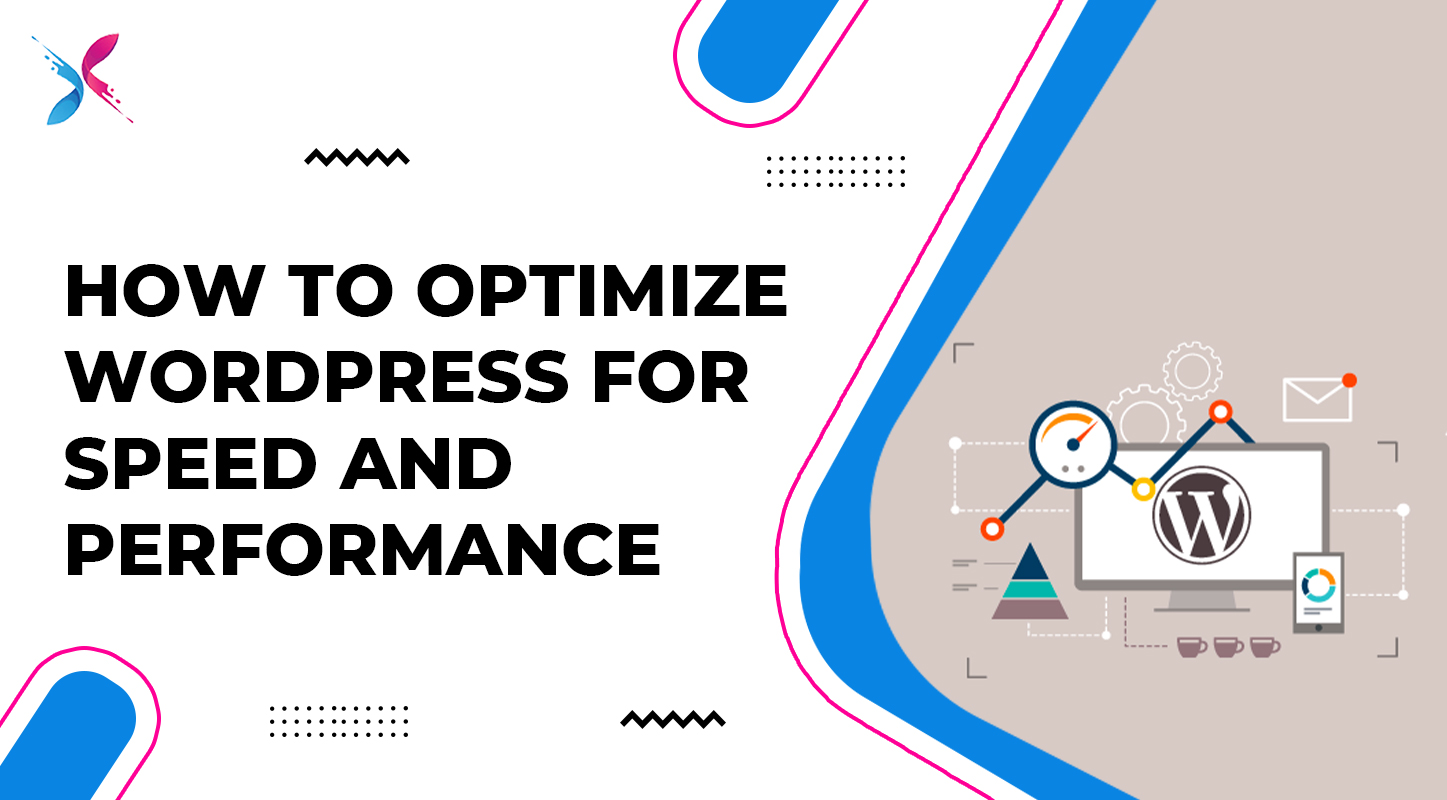
Introduction:
Neither users nor Google likes a slow-running site. So, a fast and efficient website is crucial for success, particularly when you want to stand out in the crowded market. Conversely, if your WordPress site loads slowly, it will end up losing visitors, potential customers, and even search engine rankings. To prevent you from facing such a situation, we have gathered some considerable, from basic to advanced, steps you can take to optimize WordPress both for performance and speed. Thus, put on your reading glasses and sink into this informative blog to absorb as much as you can.
Choose a Reliable Hosting Provider
Your hosting provider plays a significant role in your site’s performance. Opt for a hosting service that offers optimized WordPress Development environments such as VPS, cloud hosting or managed WordPress hosting. Today, companies like Webinisation provide tailored solutions for WordPress CMS, ensuring faster loading times and improved reliability. Additionally, consider factors like server location, uptime guarantees and customer support as these elements can significantly influence performance.
Use a Lightweight WordPress Theme
Themes with excessive features can slow down your website. Therefore, always choose a lightweight, well-coded theme optimized for performance. Besides, many modern themes are specifically designed to deliver faster speeds without compromising on design quality. So look for themes that follow WordPress coding standards and avoid those with bloated functionalities that you don’t need.
Optimize Images for the Web
Large, unoptimized images are among the most common causes of slow websites. Use image optimization plugins like Smush or ShortPixel to compress images without losing quality. Additionally, opt for modern image formats like WebP for better performance. Furthermore, never miss to use descriptive file names and alt texts because they not only support SEO efforts but also ensure accessibility for all users.
Leverage Caching Techniques
Apart from the above-discussed steps, caching significantly reduces page load times by storing static versions of your content. Plugins like WP Super Cache or W3 Total Cache can improve performance by reducing the time needed to retrieve and display information. In addition, browser caching, server-side caching, and object caching are all effective techniques to explore for optimal performance.
Utilize a Content Delivery Network (CDN)
A CDN stores copies of your site’s static content across multiple servers worldwide. This ensures faster loading times for users regardless of their geographic location. Popular CDN services like Cloudflare can enhance performance while adding an extra layer of security. By distributing content through a network of servers, CDNs minimize latency and accelerate content delivery for global audiences.
Minimize Plugins and Update Regularly
Too many plugins can slow down your WordPress website. Audit your plugins regularly and deactivate or delete those that are unnecessary. Always keep your plugins, themes, and WordPress CMS updated to benefit from performance improvements and security patches. When choosing plugins, prioritize those with positive reviews, regular updates, and compatibility with your current WordPress version.
Enable Gzip Compression
Gzip compression reduces the size of your website files, allowing browsers to load content more quickly. Most caching plugins offer built-in Gzip compression features making it a simple yet effective optimization step. You can verify whether Gzip is enabled by using online tools like GTmetrix or Pingdom.
Conclusion
Speed and performance are vital for the success of any WordPress website. By implementing these optimization techniques, you cannot only enhance user experience but also improve SEO rankings and overall engagement. So invest in quality hosting and efficient web design and regular maintenance to keep your WordPress site running at its best. Remember, an optimized WordPress CMS is key to long-term digital growth especially when supported by reliable services like Webinisation.



